Based on feedback from several customers we have extended the functionality in Zoined portal analysis reports to support analysing multiple metrics at the same time. The new functionality is available in all four analysis reports in the portal, such as e.g. in “Assortment Analysis Report”:
For our production customers the direct link is:
https://app.zoined.com/analytics/report/assortment_adhoc
For our demo customers the direct link is:
https://demo.zoined.com/analytics/report/assortment_adhoc
You can now add a new secondary metric to the same view (will be shown as a line) or even add multiple metrics to both axes (but in that case the scale needs to be same for all metrics on the same axis).
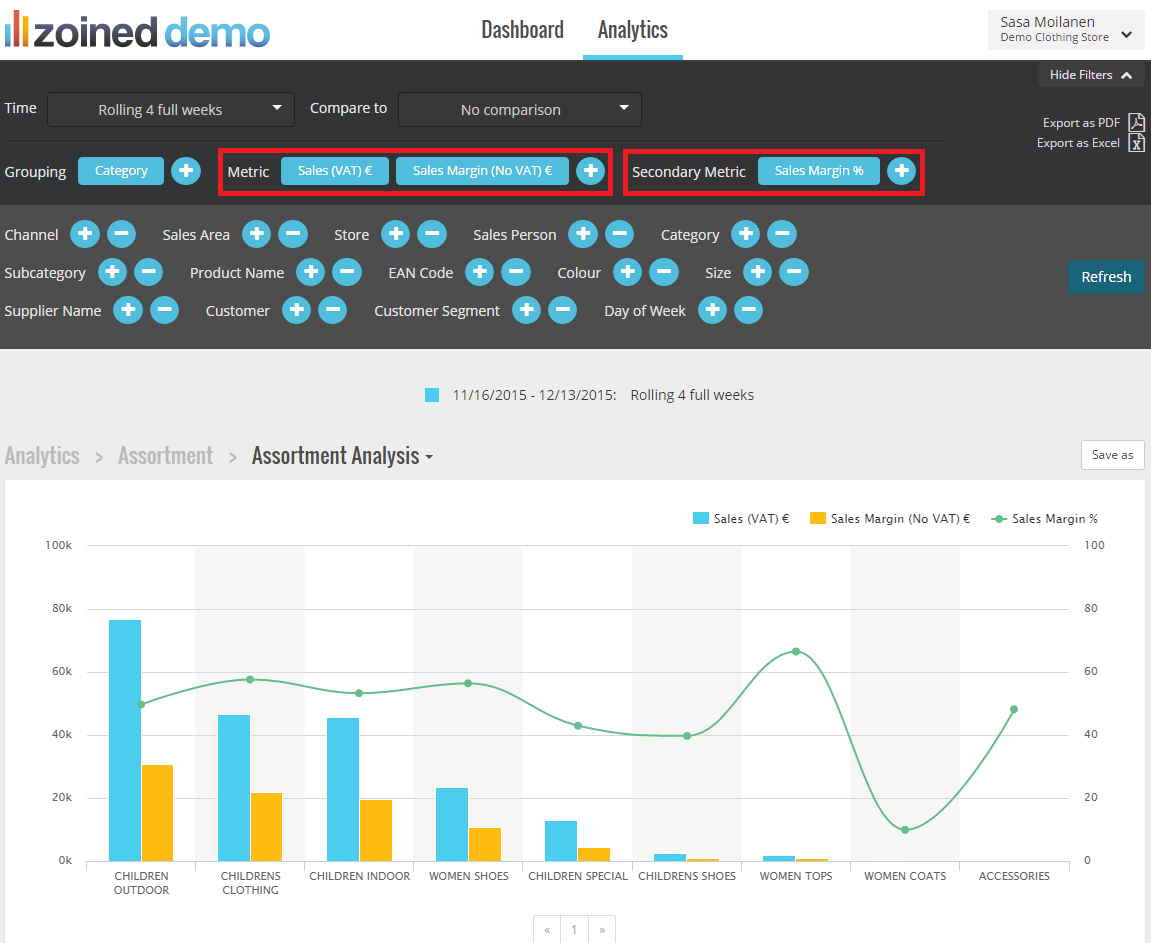
In the example above a new metric (sales margin in Eur) has been added to the primary axis on the left side together with the existing sales metric and both these metrics use the same scale of euros (left side axis). Also a new metric (sales margin -%) has been added as a “secondary metric” using the secondary axis scale which in this case is then a percentage scale.

